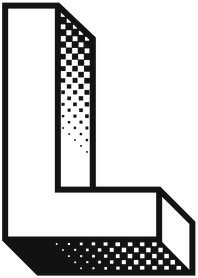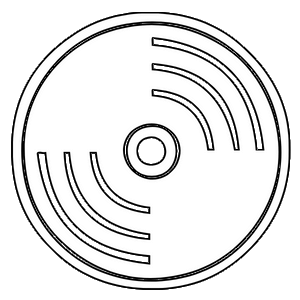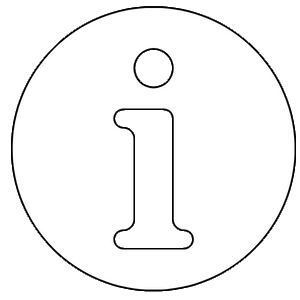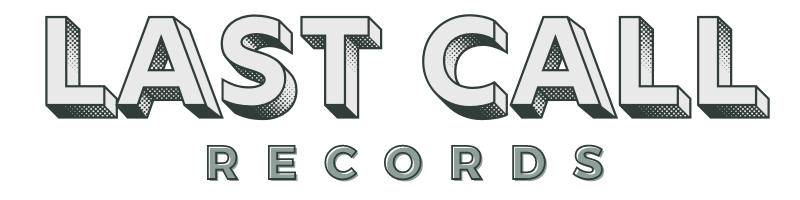Editing a video can seem intimidating, especially as video technology and software continue to advance. Anyone can learn the basics of video editing, though — as long as you can access a computer and editing software.
Video Editing Basics
The first thing you need to do is download a video editing software and learn how to use the interface. If you have a Mac, you can download iMovie for free which is simple for beginners to set up. If you’re serious about editing, you should consider subscribing to Adobe Creative Cloud, which includes programs like Photoshop and After Effects in addition to Premiere Pro (the industry-leading video-editing software). Once you have your software downloaded and know your way around well enough, it’s time to start your project.
1. Import your video clips.
The editing process begins with importing the raw footage for your video. Even though every video editing software is different, importing is pretty universal. In most cases, you can drag and drop your files straight into the program. You can also go to File > Import and select the clips from your computer files, or use keyboard shortcuts. Once you have your videos imported, the next step is to put them together.
2. Create a sequence.
In video editing, a sequence is a workflow space where you add your clips, edit them, and turn them into a single finished product. To create a sequence, you can go to File > New > Sequence, or use various keyboard shortcuts. Make sure your sequence settings match your video properties (you can check these by right-clicking on the clip). Once you have your sequence made, drag and drop your video clips in the desired order — and you’re ready to edit.
3. Edit video and audio.
Now that you have a rough cut of your video clips, you can trim them, splice them together, add transitions or visual effects, and do any sound editing or color correction that needs to be done. YouTube has a plethora of tutorial videos that can help you learn how to use the tools of just about any video editing software. Most of the basic editing tools are fairly intuitive, though. Keep your audio levels between -10db and -20db. If they’re too high, your audio will clip or sound distorted, which is a huge distraction.
4. Export the final cut.
The last step of the post-production process is to export your final project. The format in which you export your video determines the quality and file size, and there are different formats for different types of viewing — desktop, mobile, TV, etc. Exporting factors include the final video’s codec, resolution, frame rate, and bit rate. If this sounds like gibberish, don’t worry — you can find recommended export settings online.
In-Depth Crash Courses
If you want to learn more than the basics, or if you want to go over these steps in detail, you can find plenty of video-editing crash courses online. Whether it’s a series of YouTube tutorials or a full course with a lesson plan — you can find tons of resources to bring you up to speed. The internet is a great place to learn! In fact, with all of the filmmaking courses available online, anyone can learn just about every stage of video production.
Professional Services
Maybe you aren’t looking to jumpstart your career as a cinematographer, but you still want to make high-end videos for your project. If that’s the case, you can work with a production studio to create video content that meshes with your brand and produces results that drive sales. Let them handle the entire production process, including filming and ADR, or hand over your raw footage to a post production studio. Professional cinematographers and audio engineers will flawlessly edit your video, create stunning 2D and 3D graphics, and expertly export it to all the various formats you need.
Whether you’re splicing together a family video on iMovie or creating a sophisticated video campaign — you can use these resources to get it done.